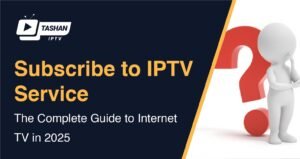If you’ve spent any time exploring the world of IPTV, you’ve almost certainly come across the term “M3U Playlist.” It sounds technical, but it’s actually the simple key that unlocks a world of streamed content. Whether you’re a beginner or just looking to understand the technology better, you’ve come to the right place.
As streaming technology experts, we handle M3U files every day. In this guide, we’ll demystify the M3U playlist, explaining what it is, how it works, the critical differences between free and premium options, and how you can use it to stream safely and reliably.
Key Takeaways
For those in a hurry, here’s the bottom line:
What it is: An M3U playlist is a simple text file that contains a list of URLs. Each URL points to a live TV channel or video on the internet. It’s essentially a “TV guide” for your IPTV player.
How it works: You load the M3U file or URL into a compatible IPTV player (like TiviMate or IPTV Smarters), and the player uses the links to stream the content.
Free vs. Premium: Free M3U playlists found online are notoriously unreliable, often illegal, and pose security risks. Premium playlists from a dedicated provider offer stability, security, and support.
The Provider is Key: The quality of your streaming experience depends entirely on the quality of the server behind the M3U playlist, not the file itself.
What Exactly is an M3U Playlist?
Think of an M3U Playlist as a digital address book for television channels.
Technically, it’s a plain text file with a .m3u extension. Inside this file, there’s no video content at all. Instead, it contains a list of names and web addresses (URLs). Each URL is a direct link to a specific TV channel being streamed from a server somewhere on the internet.
When you load this file into a compatible IPTV player, the app reads the list of URLs and organizes them into a channel guide for you. So, when you click on a channel, you’re just telling the player, “Go to this specific web address and play the video you find there.”
How Does an M3U Playlist Work? A Simple Breakdown
The process is surprisingly straightforward and works in a few simple steps:
You Get Your Playlist: First, you obtain an M3U file or, more commonly, a unique M3U URL from your IPTV provider.
You Use an IPTV Player: You need an application on your device (like a Firestick, Android TV, or smartphone) to read the playlist. Popular and highly-rated players include TiviMate, IPTV Smarters Pro, or even the versatile VLC Media Player.
You Load the Playlist: In your player’s settings, you’ll find an option to “Add Playlist.” You either upload the
.m3ufile or, more easily, paste the M3U URL provided by your service.The Player Organizes Everything: The player connects to the URL, reads the list of channels, and usually downloads the Electronic Program Guide (EPG) to show you what’s currently playing and what’s coming up next.
You Start Streaming: That’s it! You can now browse the channel list and click on any channel to start watching the live stream.
The Critical Difference: Free vs. Premium M3U Playlists
This is the most important part of our guide and where most users run into trouble. A quick online search will reveal thousands of links for a “free M3U Playlist.” While the idea of free TV is tempting, it’s a classic case of “you get what you pay for.”
Free M3U Playlists (The Unreliable and Risky Option)
These are publicly shared lists of channel links scraped from various, often illegal, sources.
Extreme Unreliability: The streams are unstable. Expect constant buffering, freezing, and channels that stop working entirely after a few hours or days.
Serious Security Risks: You have no idea who is behind these links. Free M3U files can be used to distribute malware or track your online activity.
Legal Issues: The vast majority of free playlists contain links to copyrighted content without permission. Using them can put you at legal risk.
Zero Support: When the playlist inevitably fails, there is no one to contact for help.
Premium M3U Playlists (The Stable and Secure Option)
A premium M3U Playlist comes from a dedicated IPTV service provider that you subscribe to.
High Reliability: The provider owns or manages the servers, ensuring the streams are stable, fast, and maintained 24/7. This means minimal to no buffering.
Enhanced Security: You are dealing with a single, accountable provider. A professional service will not expose you to the security risks associated with random public links.
Dedicated Customer Support: If you have trouble with setup or a specific channel, a good provider offers customer support to resolve your issues.
Professional Features: Premium playlists come with a reliable and accurate Electronic Program Guide (EPG), well-organized channel categories, and a consistent, high-quality experience.
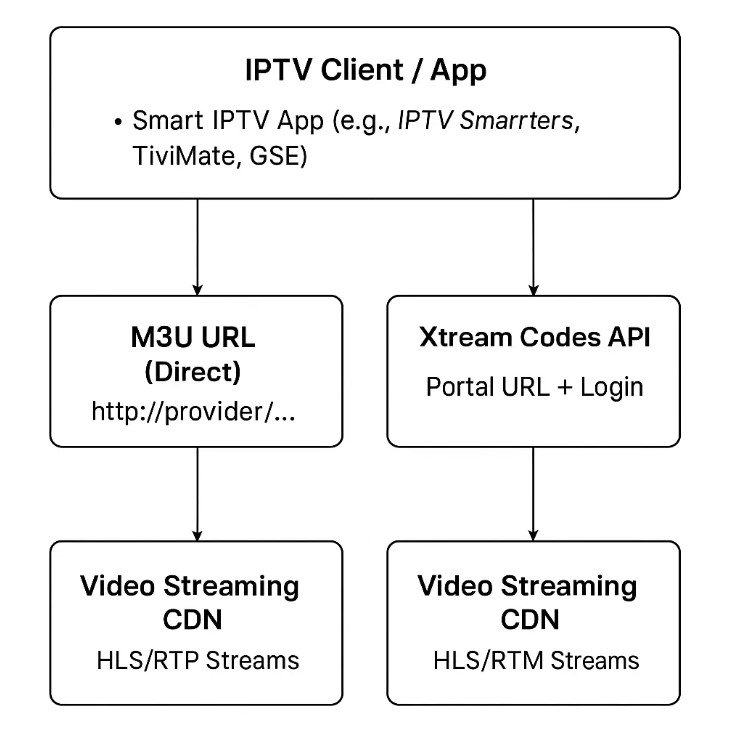
Frequently Asked Questions (FAQ)
1) What's the difference between an M3U playlist and an Xtream Codes API login?
An M3U is a simple file link that you paste into a player. An Xtream Codes API login involves a username, password, and server URL. Both methods connect you to your provider’s streams, but the API login often provides a more seamless integration with certain apps, automatically loading the EPG and channel logos.
2) Can I use my M3U playlist on multiple devices?
This depends entirely on your provider’s policy. Most services offer plans that allow for multiple connections (so you can watch on different devices at the same time). However, using a single-connection plan on multiple devices simultaneously will cause constant buffering or get your account blocked.
3) Why do the channels on my free M3U playlist stop working?
Free playlists are unstable because the links are either shut down by copyright holders, the servers become overloaded with too many users, or they are simply abandoned by the person who created them. They are not maintained for long-term use.
4) Is it legal to use an M3U playlist?
The .m3u file format itself is perfectly legal. However, the legality of using it depends on the content it links to. If the playlist contains links to copyrighted channels that the provider has no license to distribute, then streaming that content is illegal. Always ensure your provider is reputable.
5) What are the best players for an M3U playlist?
For the best user experience on Android-based devices (like Firestick or Android TV), we highly recommend TiviMate or IPTV Smarters Pro. For PC or Mac, VLC Media Player is a powerful and free option that works well.
Final Thoughts
From our extensive experience in the streaming world, we can tell you this: the M3U file itself is just a key. The real value—and the source of either a great experience or a frustrating one—is the door that key unlocks. A free playlist is a key to a broken, unreliable, and potentially dangerous door. A premium playlist is a key to a well-maintained, high-performance library of entertainment.
The smart choice is always to invest in a service that values quality and reliability.
Conclusion
An M3U Playlist is a powerful and simple tool that serves as the backbone of the IPTV experience. But its effectiveness is entirely dependent on its source. While the allure of free playlists is understandable, the reality of poor performance, security vulnerabilities, and potential legal issues makes them a poor choice for anyone seeking a dependable and enjoyable TV experience.
By choosing a reputable provider, you ensure that your M3U playlist unlocks a world of stable, high-quality entertainment, backed by the support and peace of mind you deserve.
Ready for an M3U Playlist that delivers performance and reliability? Explore our plans at www.tashan-iptv.com and elevate your streaming experience today!