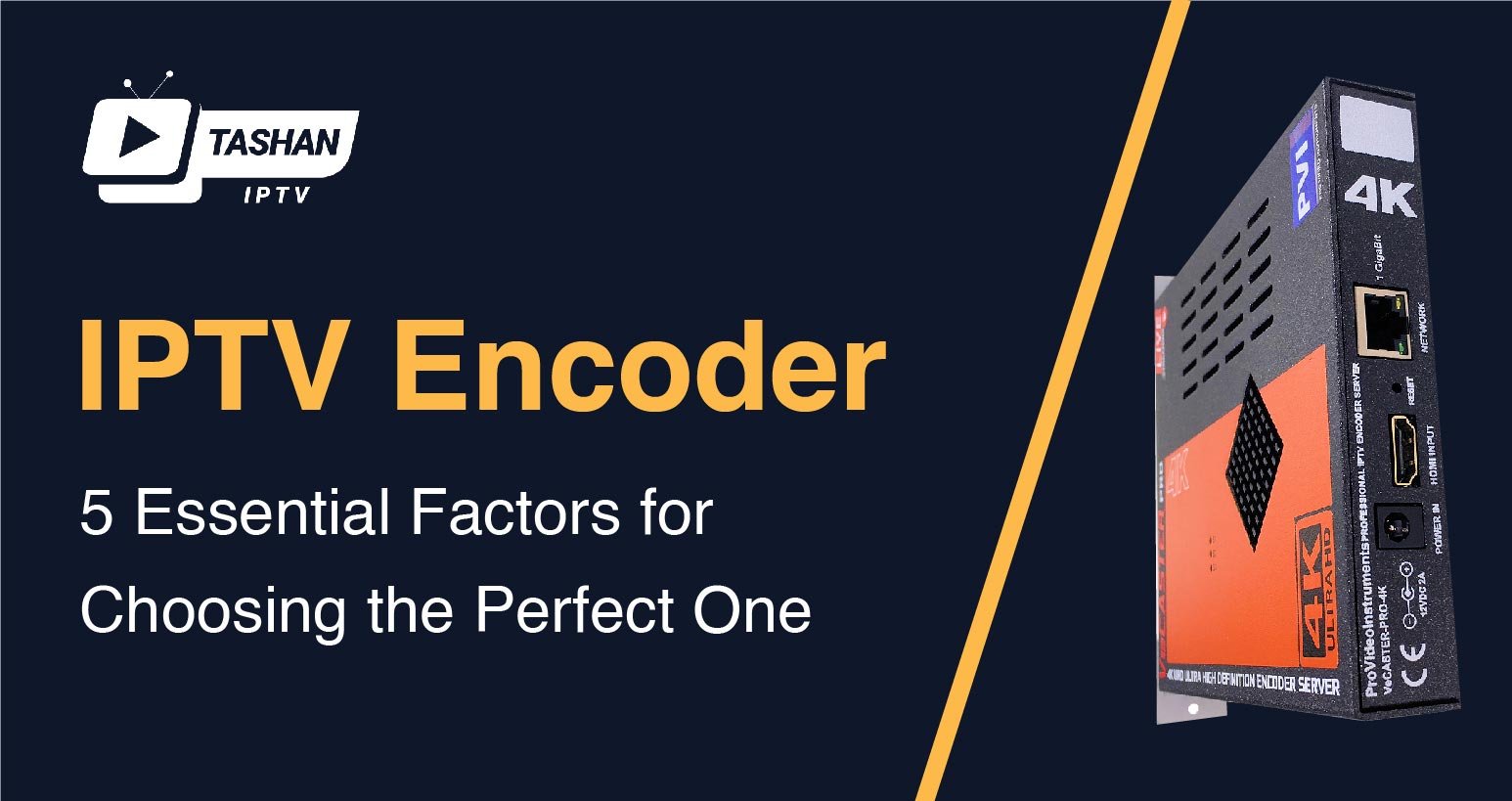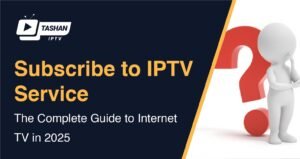Ever found yourself glued to a live football match, streaming flawlessly from a server halfway across the world, and wondered, “How is this even possible?” The magic behind that crystal-clear, buffer-free experience isn’t magic at all. It’s technology, and at the heart of it lies a crucial piece of hardware or software: the IPTV Encoder.
Here at www.tashan-iptv.com, we live and breathe streaming quality. We know that the final picture on your screen is only as good as the first step in the chain. Whether you’re a budding streamer, a content provider, or just a tech enthusiast curious about what powers your favorite IPTV service, this guide is for you. We’ll break down what an IPTV encoder does, the critical differences between hardware and software options, and most importantly, the five essential factors you must consider in 2025.
Key Takeaways
For those in a hurry, here’s the snapshot:
What is an IPTV Encoder? It’s a device or application that converts raw video signals into a compressed digital format suitable for streaming over the internet (IP). Think of it as the translator between your camera and your viewer’s screen.
Hardware vs. Software: Hardware encoders are dedicated, powerful, and reliable, but costly. Software encoders are flexible and cheaper but rely on your computer’s resources.
Codec is King: H.265 (HEVC) is the standard for 2025, offering high-quality video (especially 4K) at lower bitrates, saving bandwidth. H.264 is still relevant for broad compatibility.
Inputs & Protocols Matter: Ensure the encoder supports your video source (like HDMI or SDI) and the streaming protocols needed for your platform (like RTMP, HLS, or SRT).
Latency is Crucial for Live Content: For sports or news, low latency is non-negotiable to avoid spoilers and deliver a true “live” experience.
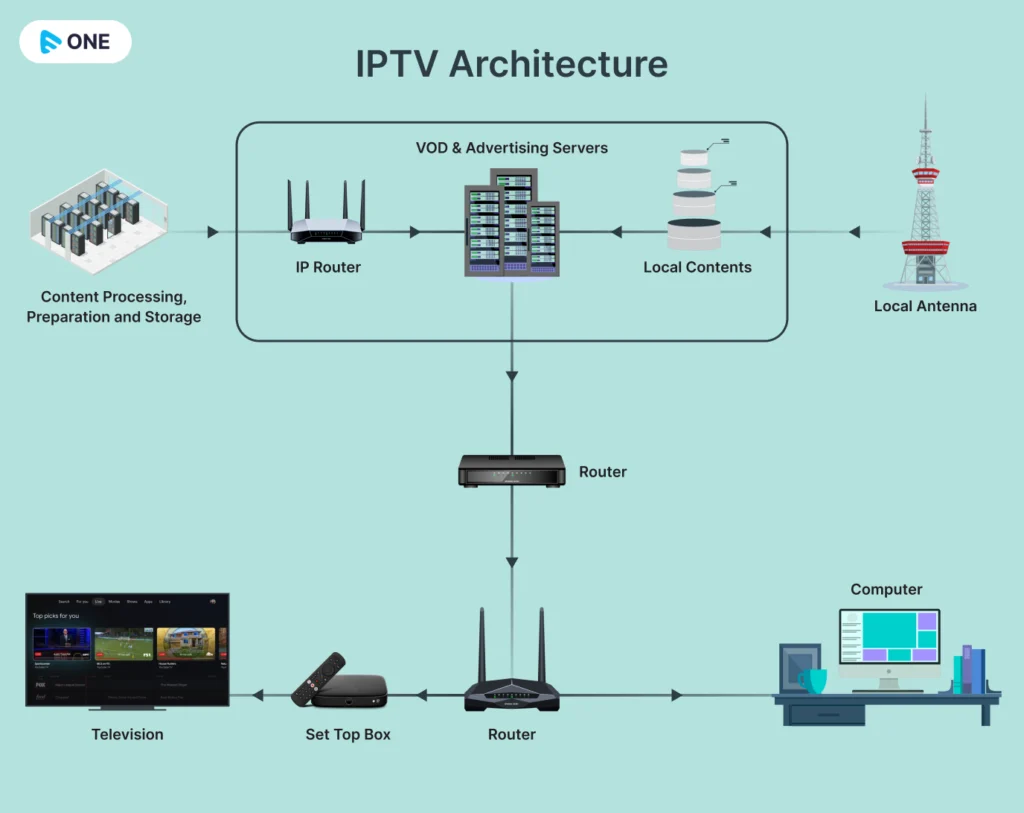
What Exactly is an IPTV Encoder? Let's Demystify.
Imagine you have a live video feed—from a satellite dish, a professional camera, or even a computer screen. This raw video is like an uncompressed WAV audio file: massive in size and totally unsuitable for sending over a standard internet connection.
This is where the IPTV encoder steps in. Its job is twofold:
Compress (Encode): It takes the huge raw video feed and uses a special algorithm, called a codec, to shrink it down dramatically while preserving as much quality as possible. This is the “encoding” part. The most common codecs you’ll hear about are H.264 (AVC) and H.265 (HEVC).
Package (Transport): Once compressed, the video data is packaged into a format that can be sent efficiently over an IP network (the internet). This is done using transport protocols like RTMP, HLS, or MPEG-TS.
In short, an IPTV encoder is the gateway that makes high-quality live streaming over the internet a reality. Without it, we’d all be stuck with choppy, low-resolution feeds.
The Big Showdown: Hardware vs. Software Encoders
One of the first decisions you’ll face is whether to go with a dedicated hardware box or a software program. There’s no single “best” answer—it depends entirely on your needs and budget.
Hardware IPTV Encoders
These are dedicated, physical boxes built for one purpose only: encoding video.
Pros:
Rock-Solid Reliability: Designed to run 24/7 without a hiccup.
High Performance: Dedicated processors handle encoding without touching your computer’s CPU.
Low Latency: Optimized hardware often results in minimal delay, which is critical for live sports and news.
Cons:
High Cost: Professional-grade hardware can run from several hundred to many thousands of dollars.
Less Flexible: Upgrading often means buying a new box.
Best for: Professional broadcasters, churches, live event venues, and premium IPTV service providers who demand absolute stability.
Software IPTV Encoders
These are applications that you install on a computer to perform the encoding. A famous example is OBS Studio.
Pros:
Cost-Effective: Many options are free (like OBS) or have affordable licenses.
Highly Flexible: Easy to update, configure, and integrate with other software on the same machine.
Accessible: Anyone with a powerful enough computer can start using one immediately.
Cons:
Resource-Intensive: Uses your computer’s CPU and GPU, which can affect other tasks and overall stability.
Higher Potential for Failure: A computer crash, OS update, or software conflict can interrupt your stream.
Best for: Individual streamers, small businesses, online gamers, and those on a tighter budget.
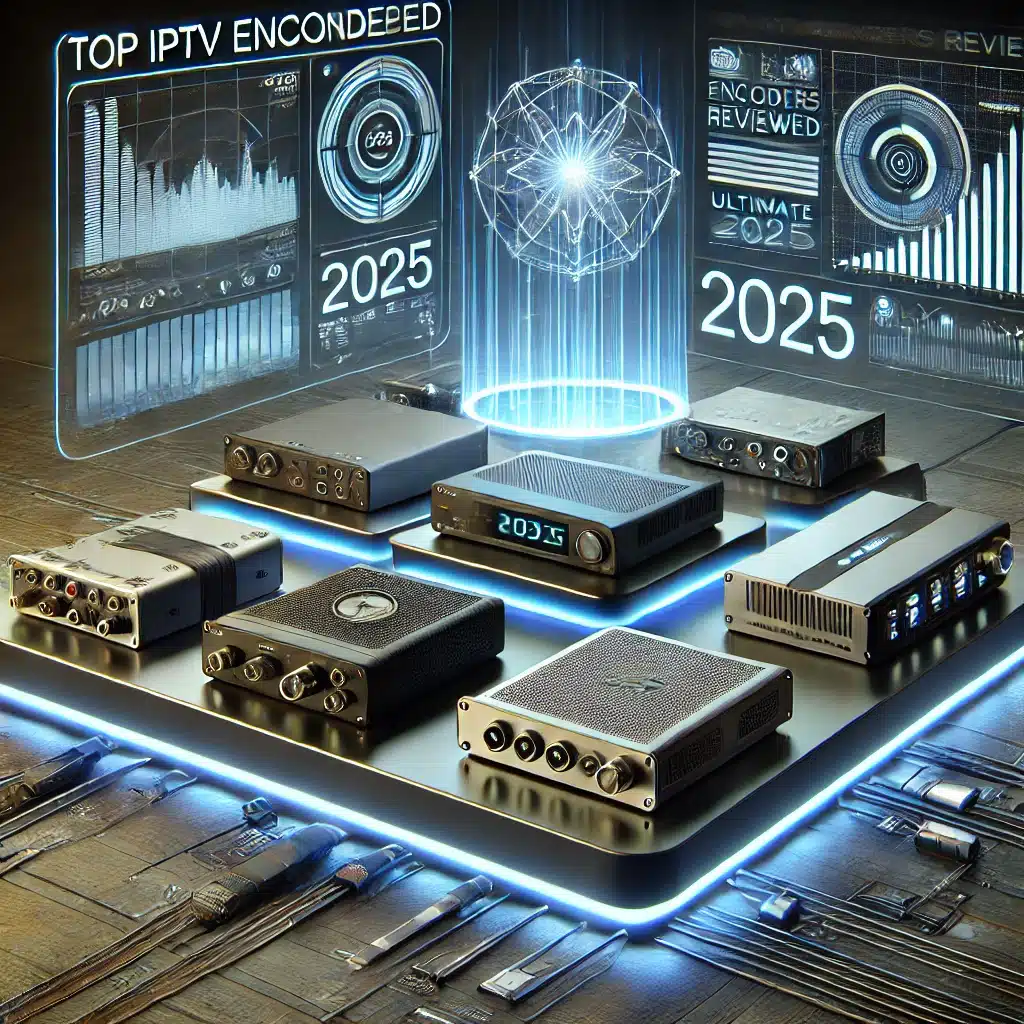
5 Essential Factors for Choosing Your IPTV Encoder in 2025
Now for the main event. As technology evolves, the features that matter most shift. Here’s what to prioritize in 2025.
1. Codec Support: The Language of Video
This is arguably the most important factor. The codec determines your stream’s quality and bandwidth requirements.
H.264 (AVC): The long-time champion. It’s universally supported by almost every device and platform. It’s a safe, reliable choice, especially for 1080p streams.
H.265 (HEVC): The current king. HEVC is about 50% more efficient than H.264. This means you can stream a 4K video using the same bandwidth as a 1080p video encoded with H.264. For anyone serious about high-quality, future-proof streaming, H.265 support is a must-have.
AV1: The rising star. It’s an open-source, royalty-free codec backed by giants like Google, Netflix, and Amazon. It promises even better efficiency than H.265. While platform support is still growing, an encoder that supports AV1 is an excellent investment for the future.
2. Input Compatibility & Output Protocols
An encoder is useless if it can’t connect to your video source or send the stream to your desired destination.
Inputs: Check what physical connections you need. The most common are HDMI (for consumer/prosumer cameras and devices) and SDI (the professional standard for broadcast, offering longer cable runs and locking connectors).
Output Protocols: This determines how the video is sent over the network.
RTMP: The old standard, still widely used for streaming to platforms like YouTube and Twitch.
HLS: Developed by Apple, this is the dominant protocol for delivering video to web browsers and mobile devices.
SRT (Secure Reliable Transport): A modern protocol that excels at delivering stable, low-latency video over unpredictable public networks. It’s quickly becoming the new professional standard.
3. Resolution and Bitrate Capabilities
You need an encoder that can handle your target video quality without breaking a sweat.
Resolution: Don’t buy a 1080p encoder if you plan to stream in 4K. Ensure your chosen encoder explicitly supports the maximum resolution you intend to use (e.g., 720p, 1080p, 4K UHD).
Bitrate: This is the amount of data you allocate to your video stream per second. A higher bitrate generally means better quality but requires more internet bandwidth. Your encoder should offer precise control over the bitrate, including Variable Bitrate (VBR), which is often more efficient for IPTV.
4. Latency: Closing the Gap with Reality
Latency is the delay between an event happening in real life and it appearing on a viewer’s screen. For watching movies, a few seconds don’t matter. For live sports, it’s the difference between celebrating a goal in real-time or getting a spoiler from your phone’s push notifications.
Look for encoders marketed as “low-latency” or “ultra-low-latency.” These often use protocols like SRT and have optimized internal processing to minimize delay. Hardware encoders typically have a significant advantage here.
5. Reliability and Scalability
Reliability: If you’re running a 24/7 channel or a professional service, you can’t afford crashes. Look at reviews. Does the encoder have good cooling? Is the manufacturer known for stable firmware updates? A reliable encoder is the foundation of a reliable stream.
Scalability: Consider your future needs. Some encoders can only handle a single video input and output. More advanced models can process multiple streams simultaneously, sending them to different destinations at different quality levels. If you plan to grow, choose a solution that can grow with you.
How This Affects Your Viewing Experience
You might be thinking, “This is great, but I’m a viewer, not a provider. Why should I care?”
Because the quality of the IPTV service you subscribe to, like ours at www.tashan-iptv.com, is directly dependent on the professional-grade encoders we use on our end. We invest in top-tier hardware that supports H.265 for pristine 4K quality, utilizes low-latency protocols for live events, and runs 24/7 with unwavering reliability. When you see a stable, high-definition stream, you’re seeing the result of a perfectly chosen and configured IPTV encoder.
Frequently Asked Questions (FAQ)
1. Do I need an IPTV encoder just to watch IPTV?
No. An encoder is for the person or company creating and sending the stream. As a viewer, you only need a playback device (like a Smart TV, Android box, or computer) and an IPTV player application.
2. What is the best codec for IPTV in 2025?
H.265 (HEVC) is the clear winner for its efficiency, especially for HD and 4K content. It delivers superior quality while using less bandwidth.
3. Can I use my computer with OBS as a professional IPTV encoder?
For personal streaming or small projects, absolutely! OBS is a fantastic and powerful software encoder. However, for a 24/7 commercial service requiring maximum stability and performance, a dedicated hardware encoder is the recommended choice.
4. How much do IPTV encoders cost?
The range is massive. Software encoders can be free. Basic hardware encoders for a single 1080p stream might start around $200-$400. Professional, multi-channel 4K encoders can easily cost over $5,000.
Final Thoughts
Choosing the right IPTV encoder is a critical decision that sits at the very foundation of any quality streaming operation. It’s a delicate balance of performance, features, and budget. By focusing on the five key factors we’ve discussed—Codec Support, Compatibility, Resolution/Bitrate, Latency, and Reliability—you can navigate the market with confidence and build a streaming setup that delivers an exceptional experience for your audience. The technology behind the scenes can seem complex, but the goal is always simple: to deliver a seamless, high-quality picture to the viewer. Understanding the role of the encoder is the first step in appreciating what makes a great stream truly great.
Conclusion
Ultimately, the quality of any IPTV stream is determined long before the signal ever reaches your screen. The IPTV encoder is the unsung hero of this entire process, working tirelessly to compress and package video for a flawless journey across the internet. Now that you understand the powerful technology at the source, it’s time to experience the result.
Ready to see what a professional-grade streaming setup feels like from the viewer’s side? Experience the stable, high-quality difference. Check out our premium IPTV plans at www.tashan-iptv.com today and watch with the confidence that you’re getting the best!