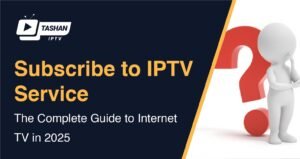When you subscribe to an IPTV service, you’re typically given one of two ways to access your channels: an M3U playlist URL or an Xtream Codes login. To a new user, these terms can sound confusingly technical. Which one should you use? Is one better than the other? This is the central question in the M3U vs Xtream Codes debate.
As a team that tests and reviews streaming technologies daily, we’re here to give you a clear, straightforward answer. This isn’t just about technical jargon; the method you choose can significantly impact your viewing experience, from setup and organization to overall stability.
In this head-to-head comparison, we’ll break down exactly what each method is, compare their pros and cons, and give you a definitive recommendation to help you get the best possible performance from your IPTV service.
Key Takeaways
If you’re short on time, here’s what you need to know:
What They Are: An M3U is a simple playlist file or URL that lists channel stream links. An Xtream Codes login is an API-based method using a Server URL, Username, and Password to connect to your service.
Organization: Xtream Codes is far superior for organizing content, especially for Video on Demand (VOD) and TV Series, which are often messy in an M3U list.
Ease of Use: Xtream Codes is generally more user-friendly. It automatically updates channel lists and integrates more smoothly with modern IPTV apps.
The Winner for Most Users: For its superior organization, automatic updates, and better app integration, the Xtream Codes login is the recommended choice for the vast majority of users.
The Real Deciding Factor: Regardless of the login method, the quality and stability of your provider’s servers are what truly determine your streaming experience.
What is an M3U Playlist?
An M3U playlist is the original, classic way to load channels into an IPTV player. At its core, it’s a plain text file (with a .m3u extension) that contains a list of links. Each link points to a specific live TV stream on the internet.
Your provider gives you a single, long URL. You copy and paste this URL into your IPTV player, and the player reads the list of channels.
Think of it as a simple digital bookmark list for TV channels. It’s a straightforward method that gets the job done, but it has its limitations.
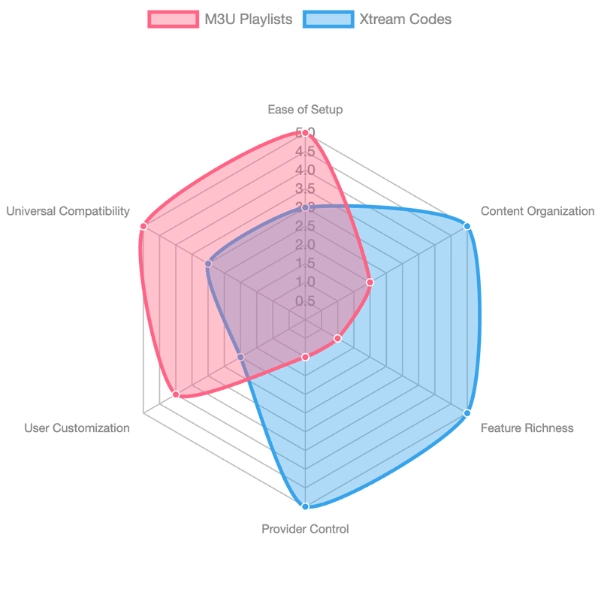
What is an Xtream Codes Login?
An Xtream Codes login (also known as Xtream Codes API) is a more modern and dynamic way to connect to your IPTV service. Instead of one long URL, your provider gives you three pieces of information:
Server URL (also called Host or Portal URL)
Username
Password
You enter these three credentials into a compatible player. The player then uses an API (Application Programming Interface) to communicate directly with your provider’s server. This “handshake” allows the player to fetch your channel list, VOD library, and EPG (Electronic Program Guide) in a more organized and efficient way.
Think of it as logging into a dedicated app. It’s a more integrated experience, similar to logging into Netflix or Hulu.
The Head-to-Head Battle: M3U vs Xtream Codes
So, how do these two methods stack up against each other? Let’s break it down feature by feature.
| Feature | M3U Playlist | Xtream Codes Login | The Winner |
| Setup | Simple copy-and-paste of one long URL. | Requires entering three separate fields. | M3U (Slightly easier for a first-timer) |
| Organization | VOD and TV Series are often mixed with live channels, making navigation difficult. | VOD and Series are automatically separated into clean, browsable libraries. | Xtream Codes (By a huge margin) |
| Updates | Can be static. You may need to manually refresh or get a new URL if channels are added/removed. | Dynamic. The channel list is automatically updated every time you log in. | Xtream Codes |
| App Integration | Basic functionality. The app simply reads a list of links. | Deeper integration with app features like EPG, channel logos, and VOD metadata. | Xtream Codes |
| Customization | The text file can be manually edited to remove unwanted channel groups, though this can be cumbersome. | Less direct customization, but groups can be managed within the player or with an external editor. | Tie |
| Reliability | Generally less stable. Some providers are phasing out M3U support for security reasons. | More stable and direct connection to the server. The preferred method for most modern providers. | Xtream Codes |
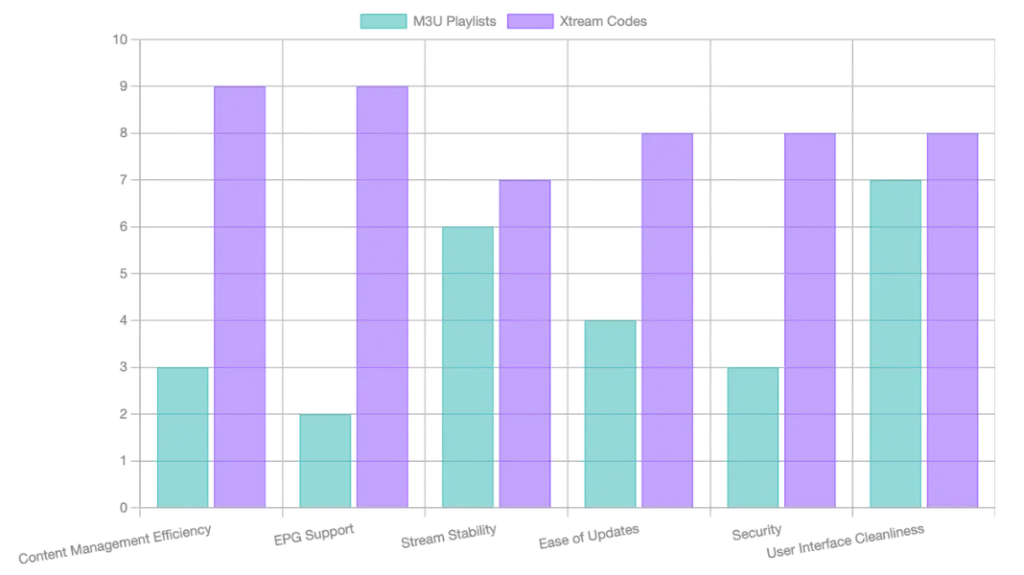
The Verdict: Which Method is Best for You?
After a thorough comparison, the winner is clear.
For the vast majority of users in 2025, the Xtream Codes login is the superior choice. Its ability to automatically organize VOD and TV series, keep the channel list updated, and integrate seamlessly with modern apps provides a significantly better and more professional user experience.
The M3U playlist still has its place—it’s universally compatible and useful for very basic players or for advanced users who enjoy manually editing their channel lists. However, for a hassle-free, organized, and reliable setup, the Xtream Codes API is the way to go.
Frequently Asked Questions (FAQ)
1) What is the main difference between M3U and Xtream Codes?
The main difference is how they connect. An M3U is a static file containing a list of URLs. An Xtream Codes login is a dynamic API connection that uses a username, password, and server URL to fetch and organize your content directly from the provider’s server.
2) Is one method more secure than the other?
Xtream Codes is often considered more secure. M3U URLs typically contain your username and password directly in the link, which can be a security risk if the link is exposed. The API login method provides a more secure handshake between the app and the server.
3) Is one method more secure than the other?
Many providers are moving away from M3U links for security and support reasons. The API method gives them better control over connections and is less prone to the issues that plague static M3U files.
4) Can I convert my Xtream Codes login to an M3U URL?
Technically, yes, an M3U URL can be constructed from your Xtream Codes credentials. However, this may not work if your provider has disabled M3U downloads on their server, which is increasingly common.
5) Which popular apps support both M3U and Xtream Codes?
Most top-tier IPTV players support both methods. The most popular choices are TiviMate and IPTV Smarters Pro, both of which have dedicated options for logging in with either an M3U URL or Xtream Codes.
6) Is M3U or Xtream Codes better for VOD and TV Series?
Xtream Codes is significantly better. It automatically separates movies and TV series into organized, browsable libraries with posters and information, whereas M3U lists often dump them into messy, hard-to-navigate folders.
7) Are M3U and Xtream Codes legal?
The technologies themselves are legal tools. Their legality depends entirely on the IPTV service using them. If the provider has the legal rights to distribute the content, the service is legal. If they are streaming copyrighted content without permission, it is illegal.
8) If my stream is buffering, should I switch from M3U to Xtream Codes?
While an Xtream Codes login can sometimes be more stable, constant buffering is almost always a problem with the provider’s server, not your login method. The best solution is to contact your provider or switch to a more reliable service.
9) For a beginner, what is the most significant advantage when comparing M3U vs Xtream Codes?
The single biggest advantage for a beginner is organization. With an Xtream Codes login, your movies and TV series are automatically sorted into clean, easy-to-browse libraries, just like Netflix. This avoids the confusing and messy folder structure that often comes with an M3U playlist, making for a much more user-friendly experience.
10) In the M3U vs Xtream Codes debate, does my choice affect the channels I get from my IPTV provider?
No. The channel package you subscribe to is tied to your account, not your login method. Whether you use an M3U playlist or an API login, you will have access to the exact same list of channels from your provider. The difference is in how that list is delivered, organized, and updated on your device.
Final Thoughts
The M3U vs Xtream Codes debate is important, but it’s crucial to remember one thing: both methods are only as good as the service behind them. You can have the best login method in the world, but if it connects to an unstable, overloaded server, you will still experience buffering and downtime.
The most critical decision you’ll make is choosing a provider that invests in high-performance infrastructure. A quality service will ensure that whether you use an M3U link or an Xtream Codes login, your stream will be fast, stable, and reliable.
Conclusion
While the M3U playlist served its purpose for years, the Xtream Codes login has emerged as the modern standard for a reason. It offers a more organized, dynamic, and user-friendly experience that transforms your IPTV player into a professional-grade streaming interface.
By understanding the differences, you can make an informed choice that best suits your needs. But for the best possible experience, always prioritize the quality of the provider over the login method.
Ready to experience the stability and superior organization of a premium IPTV service? At www.tashan-iptv.com, we offer robust connections via both M3U and Xtream Codes, backed by powerful servers for a flawless streaming experience. Choose your plan today!